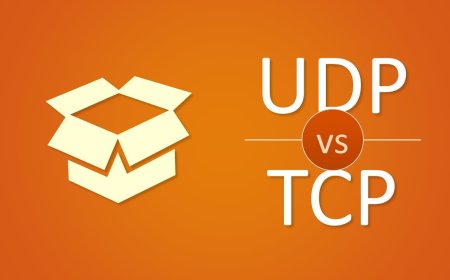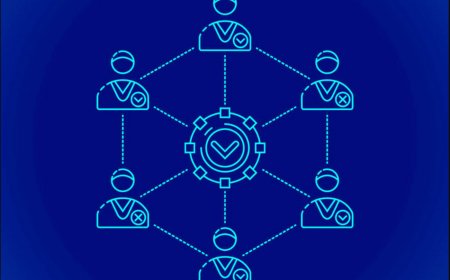Disaster Recovery Planning Explained
What is disaster recovery and how to ensure business continuity? Disaster recovery planning is the process of creating a system of preventative and recovery measures to deal with potential threats to an organization's data, applications, and IT infrastructure.

DISASTER RECOVERY PLAN
A disaster recovery plan is a document that outlines the procedures an organization will follow in the event of a disaster. The plan typically includes detailed instructions on how to respond to and recover from a wide range of potential disasters, including natural disasters, cyber attacks, and power outages. It also includes information on who is responsible for different aspects of the response and recovery effort, such as activating the plan, restoring data, and communicating with stakeholders.
What is a disaster?
Business continuity can be impacted by a wide range of disasters, both natural and man-made. Some common examples of disasters that can affect business continuity include:
-
Natural disasters: Floods, hurricanes, tornadoes, earthquakes, and other natural disasters can cause physical damage to an organization's facilities and IT infrastructure.
-
Cyber attacks: Cyber attacks, such as ransomware and data breaches, can disrupt operations and compromise sensitive data.
-
Power outages: Power outages can cause servers, networks, and other IT equipment to shut down, disrupting operations and potentially causing data loss.
-
Human errors: Human errors, such as accidental deletion of data or misconfiguration of systems, can also cause disruptions to business operations.
-
Pandemics: A pandemic can disrupt business continuity by causing employees to stay home, limiting travel, and shutting down physical locations.
-
Terrorist attacks: Terrorist attacks can cause physical damage to an organization's facilities and infrastructure, disrupt transportation and communication systems, and create fear and uncertainty among employees and customers.
-
Supply Chain disruptions: Supply Chain disruptions can occur due to natural disasters, geopolitical events, or other reasons, which can cause shortages of goods and services, and can lead to production delays and increased costs.
These are just a few examples of the types of disasters that can affect business continuity. The specific risks and impacts will depend on the organization and its operations.
For example if an organiation is located in an unsecure neighborhood or country, "terrorist attacks" needs to be valued as more important than the other disasters. It's important for organizations to conduct a risk assessment to identify the potential threats and vulnerabilities they face and plan accordingly.
What are the Measures?
Preventative and recovery measures needs to be clarified with a disaster plan in order to deal with potential threats to organization's data, applications, IT infastructure etc. Lets explain what are preventative and recovery measures.
-
- Preventative measures are actions taken to reduce the likelihood or impact of a disaster. These measures can include:
-
-
-
Risk assessment: Identifying potential threats and vulnerabilities to the organization's data, applications, and IT infrastructure.
-
Business continuity planning: Developing plans and procedures to ensure that critical business functions can continue during and after a disaster.
-
Data backup and replication: Regularly backing up data and replicating it to a secondary location to ensure that it can be restored in the event of a disaster.
-
Physical security: Implementing physical security measures, such as fire suppression systems, to protect the organization's IT infrastructure.
-
Cybersecurity: Implementing cybersecurity measures, such as firewalls, intrusion detection systems, and anti-virus software, to protect against cyber attacks.
-
Disaster recovery testing: Regularly testing disaster recovery procedures and systems to ensure that they will work as intended in the event of a disaster.
-
Employee training: Training employees on disaster recovery procedures and their role in the organization's disaster recovery plan.
-
DR Site : Establishing a secondary location where the organization can relocate in the event of a disaster.
-
-
-
- Recovery measures are actions taken to restore normal operations following a disaster. These measures can include:
-
-
-
Activating the disaster recovery plan: Putting the organization's disaster recovery plan into action, including activating the disaster recovery team and relocating to the secondary location if necessary.
-
Restoring data: Restoring data from backups and replicas to the primary or secondary location.
-
Reconstituting IT infrastructure: Setting up the IT infrastructure, including servers, networks, and other hardware, at the primary or secondary location.
-
Resuming critical business functions: Ensuring that critical business functions can be resumed as quickly as possible, including by restoring access to essential data and applications.
-
Communicating with stakeholders: Keeping stakeholders informed about the disaster and the organization's response and recovery efforts.
-
Root cause analysis : Analyzing the cause of the disaster to identify any vulnerabilities and implement measures to prevent similar incidents from occurring in the future.
-
Returning to normal operations: Restoring normal operations and returning to the pre-disaster state.
-
DR Test: Regularly testing the disaster recovery plan and procedures to ensure they are up to date and ready for the next disaster.
-
-
So according to the disasters and measures:
What Should a Disaster Recovery Plan Include?
-
Identification of critical systems and data: Identifying which systems and data are essential for the organization's operations and need to be restored first.
-
Risk assessment
-
Business continuity planning
-
Data backup and replication
-
Physical security
-
Cybersecurity
-
Employee training
-
DR Site
-
Communications plan : Establishing a plan for communicating with stakeholders during and after a disaster.
-
Testing and maintenance: Regularly testing the disaster recovery plan and procedures and updating it as necessary.
*** It is important to note that, the plan should be regularly tested and updated to ensure that it remains effective and adaptable to different scenarios.
How to Test Disaster Recovery Plan?
Testing a disaster recovery plan is an important step in ensuring that the plan will work as intended in the event of a disaster.
- Read-through test: It ensures that key personnel It is basically distributing copies of plans to the members to review. It helps to refresh the knowledge of the members. And it is the simplest test to conduct.
-
Tabletop exercises: Conducting a simulated disaster scenario with key members of the disaster recovery team, allowing them to practice their roles and procedures in a controlled environment. Not much different than read-through test.
-
Partial testing: Activating a portion of the disaster recovery plan and testing specific components, such as data restoration or failover procedures.
-
Full-scale testing: Activating the entire disaster recovery plan and testing all components, including activating the secondary site, restoring data, and resuming business operations.
-
Regular testing: Regularly testing the disaster recovery plan and procedures to ensure they are up to date and ready for the next disaster.
-
Drills : Conducting drills or simulations of the disaster scenario, this will test the readiness and the ability of the organization to respond and recover from a disaster.
-
Auditing: Performing an independent audit of the disaster recovery plan to ensure that it is comprehensive and complies with relevant regulations and best practices.
It is important to note that testing should include not only the technical aspects of the plan, but also the organizational and human aspects, such as communication, decision-making, and coordination. The testing should also be done in collaboration with all the stakeholders to ensure that everyone is aware of their roles and responsibilities in case of a disaster.
Testing should be done on a regular basis, not just when the plan is initially implemented. This allows the organization to identify any issues with the plan and make any necessary updates. And Lessons Learned should be defined after each test process.
Need to Know Take-Aways
- Backup Storage Strategies : Backup Explained - superuser (kbsuperuser.com)
- Types of Processing Sites:
- Cold Site: A secondary location that is not fully equipped or ready for immediate use, but can be quickly activated in the event of a disaster. A cold site typically includes the necessary physical infrastructure, such as power and communication lines, but does not have active IT systems or equipment.
- An off-site location that is not actively in use, but can be quickly activated in the event of a disaster.
- Basic infrastructure such as power and communication lines, heating, and cooling systems.
- Physical space for servers, network equipment, and other IT infrastructure.
- A plan for obtaining and setting up the necessary IT equipment and software in the event of a disaster.
- A plan for restoring data and other information from backups.
In a cold site setup, the organization would typically keep a minimal staff on site to maintain the physical infrastructure and ensure that it is ready to be activated in the event of a disaster. In the event of a disaster, the organization would typically activate the cold site, set up the necessary IT equipment and software, and restore data from backups. This setup typically requires more time to activate compare to a hot or warm site.
Cold sites are typically less expensive than hot or warm sites but take longer to activate and have a longer recovery time. It's usually used as a last resort or in conjunction with other disaster recovery strategies.
-
Hot Site: A secondary location that is fully equipped and ready for immediate use in the event of a disaster. A hot site typically includes all of the necessary IT systems, equipment, and software, as well as a full complement of staff and resources.
- An off-site location that is fully equipped with active IT systems and equipment.
- All necessary IT infrastructure, such as servers, network equipment, and software.
- A full complement of staff, including IT personnel and other critical employees.
- Regularly updated replicas of data and other information from the primary site.
- A plan for quickly activating the hot site in the event of a disaster.
A hot site is essentially a fully operational duplicate of the primary site, and it can be activated within hours of a disaster. This allows an organization to quickly resume critical business operations with minimal interruption. Hot sites are typically more expensive than cold or warm sites, but offer the quickest recovery time and minimal data loss.
Hot sites are usually used by organizations that have a high dependency on their IT systems and need to resume normal operations as soon as possible. This type of setup is typically used by organizations in critical industries such as healthcare, finance, and government.
-
Warm Site: Typically includes some, but not all, of the necessary IT systems, equipment, and software, as well as a limited complement of staff and resources.
- An off-site location that has some, but not all, of the necessary IT systems and equipment.
- Basic IT infrastructure, such as servers, network equipment, and software.
- A limited complement of staff, including IT personnel and other critical employees.
- Regularly updated replicas of data and other information from the primary site.
- A plan for quickly activating and building out the warm site in the event of a disaster.
In a warm site setup, the organization would typically have a minimal staff on site to maintain the IT infrastructure and ensure that it is ready to be activated and built out in the event of a disaster. In the event of a disaster, the organization would typically activate the warm site, set up the necessary IT equipment and software, and restore data from backups. This setup typically requires less time to activate compare to a cold site but more time than a hot site.
Warm sites are typically less expensive than hot sites but more expensive than cold sites. They offer a balance between recovery time and cost. Warm sites usually used by organizations that want to have a higher level of readiness than a cold site but can't afford the cost of a hot site.
- Cold Site: A secondary location that is not fully equipped or ready for immediate use, but can be quickly activated in the event of a disaster. A cold site typically includes the necessary physical infrastructure, such as power and communication lines, but does not have active IT systems or equipment.
-
System Resilience: The ability of a system to continue functioning properly even in the face of adverse conditions or unexpected events. This can include the ability to adapt to changing conditions, recover quickly from disruptions, and maintain a high level of performance.
-
High Availability: The ability of a system to be continuously operational and accessible to users without interruption. This can be achieved through various techniques such as load balancing, failover, and redundancy. High availability systems are designed to minimize downtime and ensure that critical services and applications remain accessible.
-
Fault Tolerance: The ability of a system to continue functioning even when one or more of its components fail. This can be achieved through various techniques such as redundancy, where multiple copies of data or components are kept to ensure that one can take over in case of a failure. Fault tolerance systems are designed to minimize the impact of component failures and ensure that critical services and applications remain accessible.
What's Your Reaction?