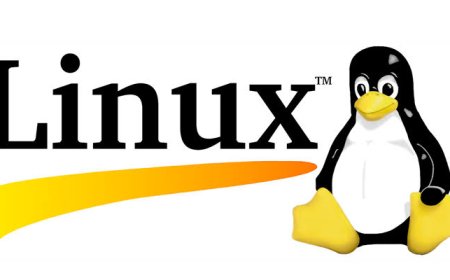Commonly Used Linux Commands
Top 50 Commonly Used Linux Commands

Linux Commands And Explanations
- ls - Lists the files and directories in the current directory.
- cd - Changes the current working directory
- mkdir - Creates a new directory
- rmdir - Removes an empty directory
- touch - Creates a new file or updates the timestamp of an existing file
- cat - Displays the contents of a file
- more - Displays the contents of a file one page at a time
- less - Displays the contents of a file one page at a time, with additional navigation options
- head - Displays the first few lines of a file
- tail - Displays the last few lines of a file
- cp - Copies a file or directory
- mv - Moves or renames a file or directory
- rm - Deletes a file or directory
- find - Searches for files or directories based on certain criteria
- grep - Searches for a specific string of text in a file or multiple files
- sort - Sorts the contents of a file
- uniq - Removes duplicate lines from a sorted file
- wc - Counts the number of lines, words, and characters in a file
- chmod - Changes the permissions on a file or directory
- chown - Changes the ownership of a file or directory
- tar - Creates or extracts a tar archive file
- gzip - Compresses or decompresses a file using the gzip algorithm
- gunzip - Decompresses a file that was compressed with gzip
- bzip2 - Compresses or decompresses a file using the bzip2 algorithm
- bunzip2 - Decompresses a file that was compressed with bzip2
- echo - Prints a line of text to the console
- clear - Clears the console screen
- whoami - Displays the current user's username
- who - Displays a list of users currently logged in
- passwd - Changes the current user's password
- su - Switches to a different user account
- sudo - Runs a command with superuser privileges
- history - Displays a list of recently used commands
- man - Displays the manual page for a command
- df - Displays information about disk usage
- du - Displays information about disk usage for a specific directory
- free - Displays information about free and used memory
- top - Displays real-time information about processes running on the system
- ps - Displays information about currently running processes
- kill - Sends a signal to a process to terminate it
- killall - Sends a signal to all processes with a specific name to terminate them
- reboot - Reboots the system
- shutdown - Shuts down the system
- init - Changes the system's runlevel
- mount - Mounts a filesystem
- umount - Unmounts a filesystem
- fdisk - Partitions a hard drive
- parted - Partitions a hard drive
- lspci - Lists PCI devices
- lsusb - Lists USB devices
What's Your Reaction?