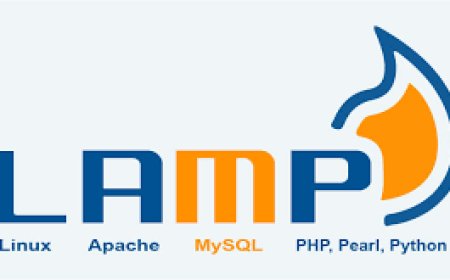Choosing the Right Server Installation Option for Your Needs
This article provides a detailed comparison of the different installation options available in Microsoft Server, including Server with Desktop Experience, Server Core, and Nano Server. It explores the features, benefits, and drawbacks of each option and offers recommendations for which server roles to run with which installation option. This article will help you to choose the best server installation option for their specific needs and requirements.

- Server Installation Options
-
Microsoft Server with Desktop Experience is an edition of Windows Server operating system that includes a graphical user interface (GUI) and desktop applications, which makes it similar to the desktop version of Windows. This edition is designed for users who need a more familiar and easier-to-use environment, but also require the server capabilities of Windows Server, such as file and print services, remote access, and security features.
The Desktop Experience edition includes features such as the Windows Explorer file management tool, Internet Explorer web browser, Microsoft Office suite, and other desktop applications. It also supports running desktop applications that are not specifically designed for Windows Server, which can be useful in certain scenarios.
However, it's worth noting that the Desktop Experience edition requires more system resources than other editions of Windows Server that do not include a GUI. Therefore, it may not be the best choice for servers that need to maximize performance or minimize resource usage.
-
Microsoft Server Core is a minimalistic installation option for Windows Server operating system that is designed to provide only the necessary components required for running specific server roles or workloads. It is a command-line interface (CLI) based version of Windows Server, without a GUI or any desktop applications.
Server Core is designed to be lightweight and to consume fewer system resources than the full version of Windows Server, which makes it ideal for running critical server workloads that require high availability, scalability, and security. The reduced attack surface of Server Core also improves the security of the system.
Because it does not have a GUI, Server Core can only be managed through the command-line interface or remote management tools like PowerShell or Remote Server Administration Tools (RSAT). However, Microsoft provides a limited set of tools and utilities to help administrators manage the system and configure server roles and features.
Server Core is available for most Windows Server versions and can be installed either during the initial setup of the operating system or later as a role or feature. It is commonly used for server workloads like Active Directory, DNS, DHCP, Hyper-V, and file and print services, among others.
-
Microsoft Nano Server is a lightweight, minimalistic installation option for Windows Server operating system that is designed for running cloud-native and containerized applications. It is a headless version of Windows Server, which means it does not have a GUI, any desktop applications, or local login capability.
Nano Server is designed to be highly efficient and to consume very few system resources, which makes it ideal for running applications in highly dynamic and scalable environments like containers, microservices, and cloud-based workloads. It is optimized for running modern cloud-native workloads and supports popular application frameworks like .NET Core, Node.js, and Python.
Because it does not have a GUI, Nano Server can only be managed remotely through PowerShell or remote management tools like Windows Admin Center or System Center Operations Manager. Microsoft provides a set of powerful tools and utilities to help administrators manage and configure the system and deploy applications, including PowerShell Desired State Configuration (DSC) and Windows Server Update Services (WSUS).
Nano Server is available for most Windows Server versions, starting with Windows Server 2016, and can be installed either during the initial setup of the operating system or later as a role or feature. It is commonly used for running cloud-native workloads like web servers, databases, and container orchestrators like Kubernetes and Docker Swarm.
-
- How to Select the Best Option?
- Selecting the best server installation option in Microsoft Server depends on organations requirements. But there are some factors to consider while chosing a server installation:
-
Server workload: The workload that the server will be running is the first thing to consider. If you need a server with a graphical user interface and desktop applications, then the Server with Desktop Experience option may be the best choice. If you need a lightweight server optimized for cloud-native workloads and containers, then the Nano Server or Server Core option may be more appropriate.
-
Resource requirements: Since the options need different resources, it is important to consider the resource requirements of the server. The Server with Desktop Experience option requires more system resources than the Nano Server or Server Core options. If you have limited system resources or need to maximize performance, then the Nano Server or Server Core option may be the best choice.
-
Management tools: The server installation option you choose should also align with your management needs. If you need a graphical user interface for management, then the Server with Desktop Experience option may be the best choice. If you prefer command-line management or remote management tools, then the Nano Server or Server Core option may be more appropriate.
-
Security considerations: Security is an another factor to consider when choosing a server installation option. The Nano Server and Server Core options have a smaller attack surface than the Server with Desktop Experience option, which can improve security. However, managing these options requires specialized skills, and a mistake can have a larger impact.
-
- Selecting the best server installation option in Microsoft Server depends on organations requirements. But there are some factors to consider while chosing a server installation:
- Which Installation for which Role?
-
-
-
Server with Desktop Experience: This installation option is recommended for server roles that require a graphical user interface and desktop applications, such as Remote Desktop Services, File and Storage Services, and Print and Document Services.
-
Server Core: It is recommended for server roles that do not require a graphical user interface, such as Active Directory Domain Services, DNS Server, DHCP Server, Hyper-V, and Web Server (IIS).
-
Nano Server: It is recommended for cloud-native and containerized workloads that require a highly efficient and lightweight operating system, such as web servers, databases, and container orchestrators like Kubernetes and Docker Swarm.
-
-
It's also worth noting that some server roles can be installed on multiple installation options. For example, the Active Directory Domain Services role can be installed on both the Server Core and Server with Desktop Experience options, while the Web Server (IIS) role can be installed on both the Server with Desktop Experience and Nano Server options.
What's Your Reaction?