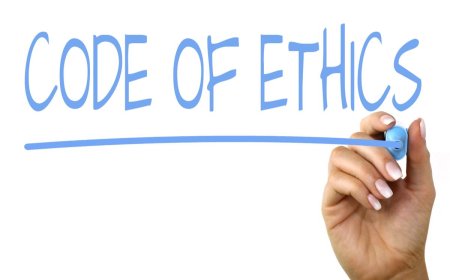Redundant Arrays of Independent Disks (RAID) Explained
RAID is a data storage technology that combines multiple physical disk drives into a single logical storage unit. It is used to improve the performance, reliability, and capacity of storage systems.

THE CONCEPT
Redundant Array of Independent Disks (RAID) was first introduced by a group of researchers at the University of California, Berkeley in a 1987 paper titled "A Case for Redundant Arrays of Inexpensive Disks (RAID)". The paper, which was written by David A. Patterson, Garth A. Gibson, and Randy H. Katz, proposed the use of multiple inexpensive disks to provide improved performance and reliability compared to traditional large, expensive disk drives.
The term "RAID" was coined by the researchers to describe the concept of using multiple disks to create a redundant array. The original paper described five different RAID levels, which were later expanded upon and formalized in subsequent standards.
RAID technology has since become widely used in the field of data storage, and is now a key component of many enterprise storage systems. It has also been implemented in consumer-grade NAS (Network Attached Storage) devices and other types of storage systems.
RAID 0 does not provide any data redundancy, however. If any one disk fails, all data on the array is lost. As a result, it is generally not recommended for use in mission-critical systems where data loss is unacceptable. It is more commonly used in situations where performance is a priority, such as in high-performance computing or video editing.
RAID 1 (also known as "mirroring") mirrors data across multiple disks, providing data redundancy.
In a RAID 1 configuration, data is written to two or more disks simultaneously, creating an exact copy of the data on each disk. If one disk fails, the system can continue to operate using the remaining disks, with no loss of data.
RAID 1 provides excellent data protection, but it does not improve performance, as only one disk can be accessed at a time. It is often used in mission-critical systems where data loss is unacceptable, or in situations where data availability is a primary concern.
RAID 1 requires a minimum of two disks, and is most commonly implemented with two disks. However, it can also be implemented with three or more disks, which can provide additional protection against data loss in the event of multiple disk failures.
RAID 3 stripes data across multiple disks, with a dedicated parity disk used for error checking and data recovery. It provides improved performance and data redundancy, but is not widely used due to the high cost of implementing it and the availability of more advanced RAID configurations.
In a RAID 3 configuration, data is divided into blocks and striped across the disks in the array, similar to RAID 0. However, unlike RAID 0, a dedicated parity disk is also used. The parity information is used to reconstruct the data in the event of a disk failure.
RAID 3 requires a minimum of three disks, with one dedicated to parity. It is best suited for environments where data integrity is a primary concern, but it is not commonly used due to the high cost of implementing it and the availability of more advanced RAID configurations, such as RAID 5 and RAID 6, which provide similar benefits at a lower cost.
RAID 5 stripes data and parity information across multiple disks, providing improved performance and data redundancy. It is one of the most commonly used RAID levels, as it provides a good balance of performance and data protection.
In a RAID 5 configuration, data is divided into blocks and striped across the disks in the array, similar to RAID 0. However, unlike RAID 0, parity information is also distributed across all disks in the array. The parity information can be used to reconstruct the data in the event of a disk failure.
RAID 5 requires a minimum of three disks, with one disk's worth of capacity reserved for storing parity information. It can be implemented with more disks as well, which can improve performance and provide additional protection against data loss in the event of multiple disk failures.
RAID 5 is often used in enterprise storage systems, as it provides good performance and data protection at a relatively low cost. It is not suitable for environments where data loss is unacceptable, however, as a single disk failure can result in data loss.
RAID 6 is similar to RAID 5, but uses double parity to provide additional protection against data loss in the event of a disk failure. It is often used in environments where data availability is a primary concern, such as in mission-critical systems.
In a RAID 6 configuration, data is striped across multiple disks in the same way as in RAID 5. However, instead of using a single parity disk, RAID 6 uses two parity disks, with parity information distributed across both. This provides additional protection against data loss, as the system can continue to operate even if two disks fail.
RAID 6 requires a minimum of four disks, with two disks' worth of capacity reserved for storing parity information. It can be implemented with more disks as well, which can improve performance and provide additional protection against data loss in the event of multiple disk failures.
RAID 6 is generally considered to be more reliable than RAID 5, but it also has a higher overhead, as more disks are required and more capacity is reserved for parity information. As a result, it may be more expensive to implement than RAID 5.
RAID 10 (also known as RAID 1+0) combines the features of RAID 1 (mirroring) and RAID 0 (striping). It stripes data across multiple disks, and then mirrors the striped data across additional disks, providing improved performance, high availability, and data redundancy.
In a RAID 10 configuration, data is striped across a set of disks (similar to RAID 0), and then mirrored to a second set of disks. If any one disk fails, the system can continue to operate using the remaining disks, with no loss of data. If a disk in the primary set fails, the system can access the mirrored data on the second set of disks. If a disk in the second set fails, the system can continue to operate using the data on the primary set of disks.
RAID 10 requires a minimum of four disks, with two disks in each set. It can be implemented with more disks as well, which can improve performance and provide additional protection against data loss in the event of multiple disk failures.
RAID 10 is often used in environments where high performance and high availability are required, such as in mission-critical systems. It provides excellent data protection and performance, but can be more expensive to implement than other RAID levels due to the large number of disks required.
*** There more levels designed with different configurations. But they will not be the part of that post.
WHAT TO CHOOSE?
There are several factors to consider when choosing the type of RAID configuration to use in your environment:
-
Performance: Different RAID levels offer different levels of performance. For example, RAID 0 provides the highest level of performance, but does not provide any data redundancy. RAID 5 and RAID 6 offer good performance and data protection, but may not be as fast as RAID 0.
-
Data protection: The primary purpose of RAID is to provide data protection, so this should be a key consideration when choosing a RAID level. Some RAID levels, such as RAID 1 and RAID 10, provide excellent data protection, but may not offer the same level of performance as other levels.
-
Cost: The cost of implementing a RAID configuration can vary depending on the number and type of disks used, as well as the RAID level chosen. Some RAID levels, such as RAID 3 and RAID 6, may require more disks or more expensive disks, which can increase the overall cost of the configuration.
-
Capacity: The capacity of a RAID configuration is determined by the number and size of the disks used, as well as the RAID level chosen. Some RAID levels, such as RAID 5 and RAID 6, reserve a portion of the disk capacity for storing parity information, which can reduce the overall capacity of the array.
In summary, when choosing a RAID level, it is important to consider the performance and data protection requirements of your environment, as well as the cost and capacity constraints. The best RAID level for your environment will depend on the specific needs and requirements of your organization.
What's Your Reaction?